Even a quick peek over at fellow crime blogger Trench's MyCrimeSpace tends to leave parents feeling a little frightened over the prospects of the potential for danger if their children use the popular social network. And yet, there are thousands of youths that log on every day that will never encounter the type of criminal conduct that is the subject of Trench's site.
As parents, we have to weigh the stakes of MySpace, as well as the rest of the internet. We have to be willing to say that if our children are allowed online, we will diligently monitor their activity- and we have to be willing to follow through with that.
One of the problems parents all to often run into is that our children can be more tech savvy than we are, which makes keeping an eye on them difficult. Give a 16 year old a laptop and an email, and they can set up a MySpace almost with their eyes closed... parents on the other hand might not be as adapt when it comes to navigating the social community- and that is a real problem.
MySpace isn't really all that different from other sites that you may visit. And given the current popularity of it, it's something you might want to consider become familiar with.
This post is meant for those people interested in doing just that.
The first thing you need to do is to set up an account. It's as simple as signing up as a member for your favorite news site. Start at going to the home page (link opens in new window) http://www.myspace.com where you will notice a login box on the right side. Click on the sign-up button. You'll be asked a series of questions, and after you've answered them all, you'll need to check your email for a new message.
Once you have opened and activated your new MySpace account, you're ready to start the fun part.
Near the top of the page, you'll notice a row of buttons, one is the most important, the "Search" button. Once you've clicked it, you'll find a page filled with options on just what way you wish to preform your search.
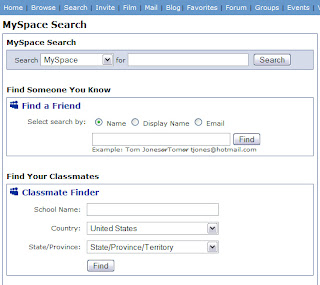
The most simple is by name. Go ahead and try it out. Type a first and last name. Or, if you know your child's email (and you should) try searching via it. If your child has a popular name, you may find a lot of results, requiring you to browse through them.
The second option, and just as fun is to do a search by school. Personally, I recommend doing that one also- then you can peek in on friends your child may go to school with.
There are a few built in safety measure from MySpace when it comes to searches. Younger kids aren't suppose to show up in the results (although I've found more than a couple in there due to errors in their listed age).
As you scroll through search results, be sure to click a few profiles. You're likely to notice that they are all designed differently, with background colors, music, and images. Some are likely to give you an ache just by the look of them. But you should also notice that they all have the same features, including a box that announces "add me" "contact me" and a few other options. Most also have links to MySpace blogs. And, to online photo albums hosted by MySpace, others might include video.
Take some time to look around the site, and get familiar with the set up. You might even start browsing non teenager MySpaces. You might just be surprised at some of the MySpaces you'll find- which include some of your favorite TV shows, networks, news personalities, and companies. You might even find yourself adding some friends to your list, and asking your kid to help you spice up your page. While you're at it, you might want to add your kid to your friends. Have a discussion with them, and let them know that you are doing the most loving thing possible- learning new ways to help ensure their protection. Have a conversation about what is okay for them to display on their sites, and what isn't. Talk to them about the dangers, and listen to them when they share their experiences on the site with you.
As a basic "what shouldn't be on MySpace" list:
The most important thing is to explain to your child that you're not doing this to punish them, or to spy on them. But that you are doing it to monitor those who may contact your child for deviant purposes. Let them know that you will be watching their account, and checking up on their friends list beforehand. If you are willing to open up a conversation about it with your child- and have serious talks with them about the possible dangers, it will make for a better experience for both of you.
For more information on internet Safety, and for Polly Klaas® Foundation's Internet Safety Kit , please see the Polly Klass Foundation.
For information from Stay Safe Online :
New! -Safety and Security Social Networking Tips For Adults
Learn How To Keep Your Family Safe Online
Phishing and Pharming Tips
8 Cyber Security Practices
Basic Cyber Security Video Tutorials
As parents, we have to weigh the stakes of MySpace, as well as the rest of the internet. We have to be willing to say that if our children are allowed online, we will diligently monitor their activity- and we have to be willing to follow through with that.
One of the problems parents all to often run into is that our children can be more tech savvy than we are, which makes keeping an eye on them difficult. Give a 16 year old a laptop and an email, and they can set up a MySpace almost with their eyes closed... parents on the other hand might not be as adapt when it comes to navigating the social community- and that is a real problem.
MySpace isn't really all that different from other sites that you may visit. And given the current popularity of it, it's something you might want to consider become familiar with.
This post is meant for those people interested in doing just that.
The first thing you need to do is to set up an account. It's as simple as signing up as a member for your favorite news site. Start at going to the home page (link opens in new window) http://www.myspace.com where you will notice a login box on the right side. Click on the sign-up button. You'll be asked a series of questions, and after you've answered them all, you'll need to check your email for a new message.
Once you have opened and activated your new MySpace account, you're ready to start the fun part.
Near the top of the page, you'll notice a row of buttons, one is the most important, the "Search" button. Once you've clicked it, you'll find a page filled with options on just what way you wish to preform your search.
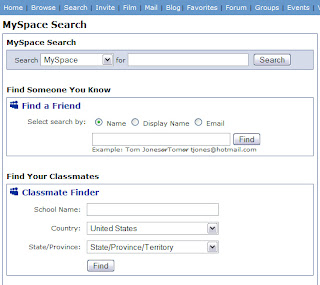
The most simple is by name. Go ahead and try it out. Type a first and last name. Or, if you know your child's email (and you should) try searching via it. If your child has a popular name, you may find a lot of results, requiring you to browse through them.
The second option, and just as fun is to do a search by school. Personally, I recommend doing that one also- then you can peek in on friends your child may go to school with.
There are a few built in safety measure from MySpace when it comes to searches. Younger kids aren't suppose to show up in the results (although I've found more than a couple in there due to errors in their listed age).
As you scroll through search results, be sure to click a few profiles. You're likely to notice that they are all designed differently, with background colors, music, and images. Some are likely to give you an ache just by the look of them. But you should also notice that they all have the same features, including a box that announces "add me" "contact me" and a few other options. Most also have links to MySpace blogs. And, to online photo albums hosted by MySpace, others might include video.
Take some time to look around the site, and get familiar with the set up. You might even start browsing non teenager MySpaces. You might just be surprised at some of the MySpaces you'll find- which include some of your favorite TV shows, networks, news personalities, and companies. You might even find yourself adding some friends to your list, and asking your kid to help you spice up your page. While you're at it, you might want to add your kid to your friends. Have a discussion with them, and let them know that you are doing the most loving thing possible- learning new ways to help ensure their protection. Have a conversation about what is okay for them to display on their sites, and what isn't. Talk to them about the dangers, and listen to them when they share their experiences on the site with you.
As a basic "what shouldn't be on MySpace" list:
Full names, email address, links to other personal webpages that may provide too much information on the kid, phone numbers, places they work, anything that could alert someone to their normal schedule. In fact, if it's not something that you'd want posted on a banner in the middle of Main Street... it shouldn't be posted on their MySpace. Consider having them mark their profile as private, or require last name or email for friend requests.
The most important thing is to explain to your child that you're not doing this to punish them, or to spy on them. But that you are doing it to monitor those who may contact your child for deviant purposes. Let them know that you will be watching their account, and checking up on their friends list beforehand. If you are willing to open up a conversation about it with your child- and have serious talks with them about the possible dangers, it will make for a better experience for both of you.
For more information on internet Safety, and for Polly Klaas® Foundation's Internet Safety Kit , please see the Polly Klass Foundation.
For Safety Tips From Mircosoft: Get tips by age to help guide your children's use of the Internet:
| • | |
| • | |
| • | |
| • | |
| • |
For information from Stay Safe Online :
New! -Safety and Security Social Networking Tips For Adults
Learn How To Keep Your Family Safe Online
Phishing and Pharming Tips
8 Cyber Security Practices
Basic Cyber Security Video Tutorials